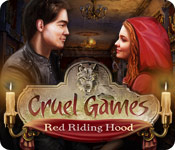Cruel Games: Red Riding Hood
Take our Cruel Games: Red Riding Hood Walkthrough along on your adventure as insurance against the evil Storyteller and his dark and twisted plans as you are forced to act out the role of Red Riding Hood for his sick enjoyment in order to save your fiancé. You'll enjoy the endless supply of helpful hints and tips along with step-by-step instructions, puzzle solutions, and detailed screenshots showing you exactly how to best this evildoer.
Chapter One: The Cemetery
Chapter Two: The Town
Chapter Three: The Bar's Roof
Chapter Four: The Casino
Chapter Five: The Balcony
Ask for help in the comments below!
Thanks for joining us at the Cruel Games: Red Riding Hood Walkthrough, where we'll supply you with all the tools needed to face this twisted fairytale. Our abundance of clearly marked custom screenshots and step-by-step instructions will detail every hidden object and walk you through even the most challenging of puzzles as you step into the role of Red Riding Hood to rescue your kidnapped fiancé. We hope you enjoy our Cruel Games: Red Riding Hood Walkthrough.

Opening Story:
In Cruel Games: Red Riding Hood there is an an evil mad man on the loose known only as the Storyteller who's been kidnapping people and forcing them to act out dark versions of classic fairytales before killing them. This was all just news to you, until your red hooded jacket caught the killer's attention. Now your fiancé, Kevin, has been taken, and in order to save him you must do as the Storyteller demands and live out the role of Red Riding Hood. Do you have what it takes to face the wolf and defeat the evil Storyteller? With our Cruel Games: Red Riding Hood Walkthrough along for the adventure there's no doubt!
General Tips for Playing Cruel Games: Red Riding Hood
Difficulty Settings - There are two difficulty settings: Casual and Expert.
Magnifying Glass Icon - When your cursor turns into a magnifying glass, it means you can zoom into an area to get a better look.
Hand Cursor - When your cursor turns into a hand, it means you can pick up an item and add it to your inventory or interact with an item in some way.
Hidden Object Scenes - Hidden Object Areas will sparkle. Objects listed in white are in plain sight.
Inventory - Your inventory can be found at the bottom of the screen under the tab marked Inventory. Just hover your mouse over that area to bring it up.
Hints - Hints can be found in the lower right hand corner of your screen. Click here if you're stuck. Just remember, these take time to charge before you can use it again (40 seconds for Casual mode and 90 for Expert).
Journal - Your journal will store all the important notes you take during your adventure. It will also store your objectives so if you're stuck and not sure what to do, it's always a good idea to check out your journal. It's located in the lower right hand of your screen.
Skip - During mini-games, if you are having trouble or maybe you just don't feel like solving it, you can click on the skip button.
Arrow Pointers - These will appear when you are able to move to another screen. Click on it to move.
Map - The map is located inside your Journal. Just click on the Journal, then hit the tab that says "Map" along the left side of the book.
And that's the basics for playing Cruel Games: Red Riding Hood! Good luck! And we hope you enjoy our Cruel Games: Red Riding Hood Walkthrough!
Chapter One: The Cemetery
Chapter Two: The Town
Chapter Three: The Bar's Roof
Chapter Four: The Casino
Chapter Five: The Balcony
Ask for help in the comments below!